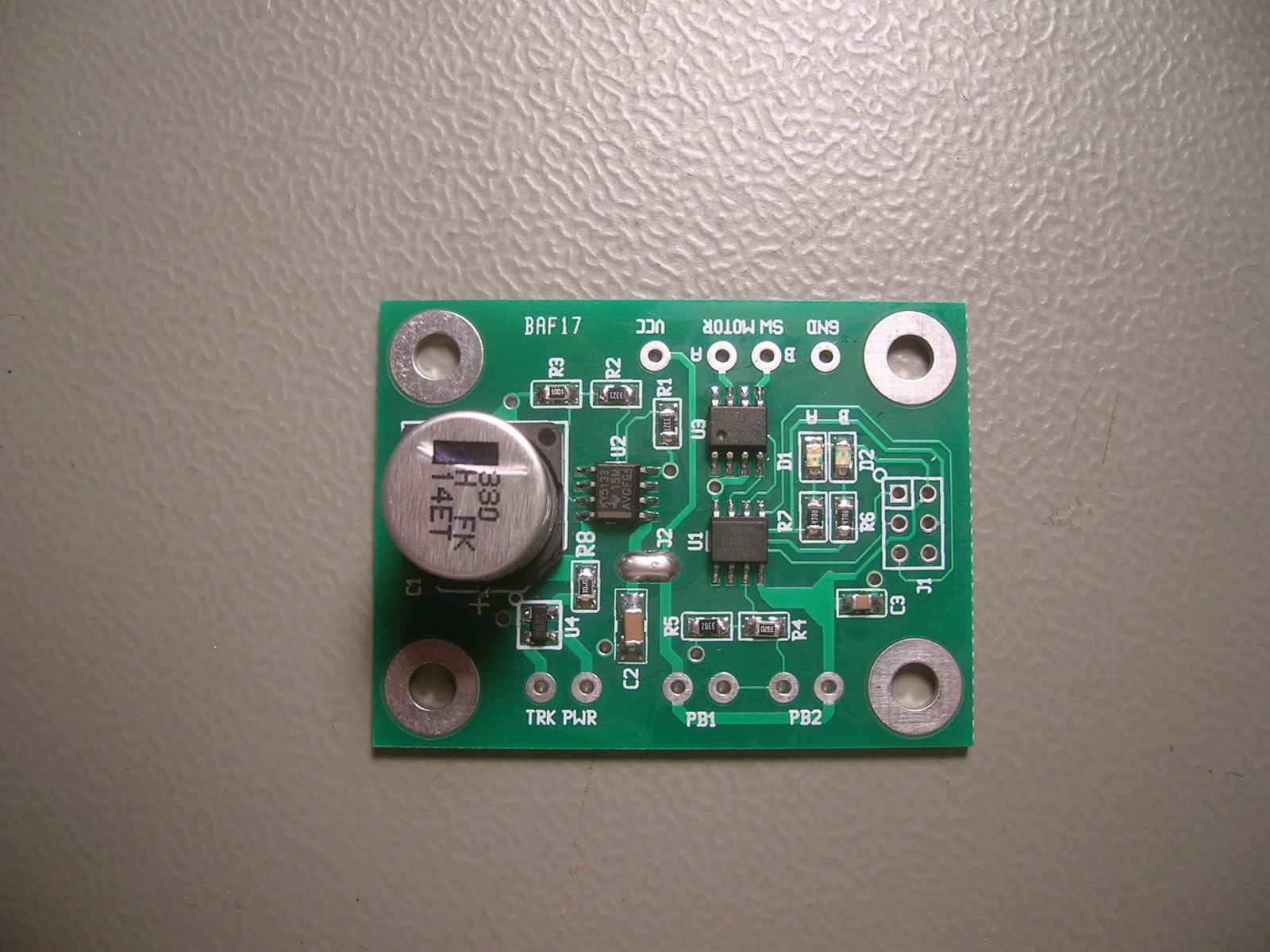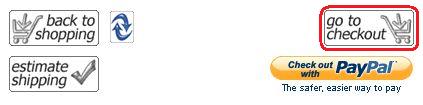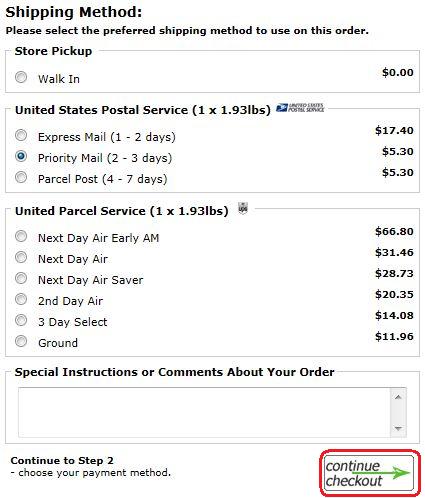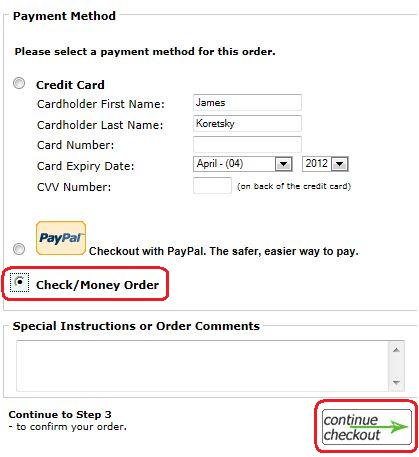PayPal Payment IssuesPayPal Payment Issues A number of people experience checkout problems when trying to pay with PayPal. Please don't let this stop you from continuing with your purchase. If you run across a problem, using PayPal Express Checkout The Yellow and Blue PayPal buttons found on the site, please let me know by contacting me through the contact us section of the WEB site or send an email to info@bnm-hobbies.com If you would like to make a purchase, and you want to use PayPal, here's a way to work around the issue of PayPal cycling back and forth or coming up with strange errors such as the wrong shipping address, etc... On the login page, sign in if you're a returning customer or create an account as per the two choices on the following screen shot highlighted in red if you're not already signed in. Don't use the Yellow and Blue check out with PayPal button: On the Shopping Cart Contents page, select the "go to checkout button" highlighted in red in the picture below. Do not click the Check out with PayPal button if it didn't work for you the first time: Select your shipping method and then click the continue checkout button as highlighted in red: On the next page, enter in any Gift Certificates or Coupons that you may have and in the Payment Section of the page, select the Pay with Check/Money Order option as higlighted in red blow. Do not use the PayPal option or you'll have the same error as you did earlier: Then click continue checkout. Once on the final page confirm your order and click the Confirm the order button. The final thing to do is to go to PayPal and send payment to sales@bnm-hobbies.com for the total amount of the order on the order page. You should receive a copy of your order via email and you can always look at your order history to see the amount that needs to be sent. If you have any further questions, please don't hesitate to contact me. Best Regards
|
![BNM Hobbies Home [home link] BNM Hobbies Home [home link]](includes/templates/bnmcustom/images/logo.gif)